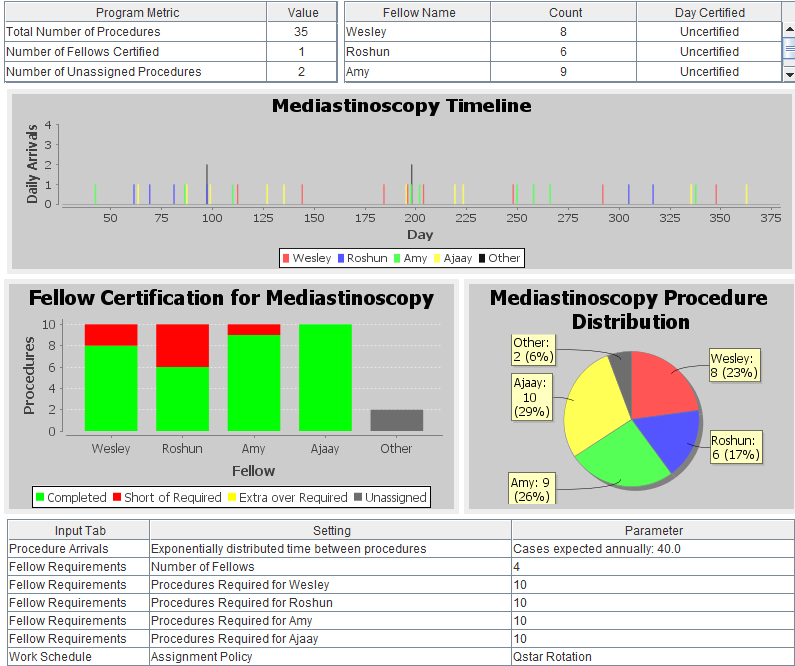The Simulation Tool for Evaluating Random Educational Opportunities (STEREO) provides a simple and visual way to demonstrate how random events (e.g. surgical transplant opportunities) interact with fixed schedules (e.g. the rotating call schedule of medical residents) in sometimes counter-intuitive ways. The tool was originally designed to understand why a cardiothoracic department averaging forty transplants per year was struggling to achieve ten transplant training opportunities for each of their four fellows. It has been expanded to allow a variety of program directors to enter their own data, assess the likelihood of meeting different types of training requirements under varying program characteristics, and conduct “what-if” analyses. More broadly, STEREO can also be used by educators in both technical and non-technical fields to demonstrate and explore the impact of uncertainty on real-world problems.
In order to try out the STEREO simulation tool for yourself, click one of the following links and then click “Download.” You will be prompted to store the simulation tool on your own computer. Note that you must have Java installed on your computer for the simulation tool to work.
STEREO Simulation Downloads:
Click to download STEREO simulation for Windows
Click to download STEREO simulation for MAC
Click to download STEREO simulation for LINUX
Additional Resources: